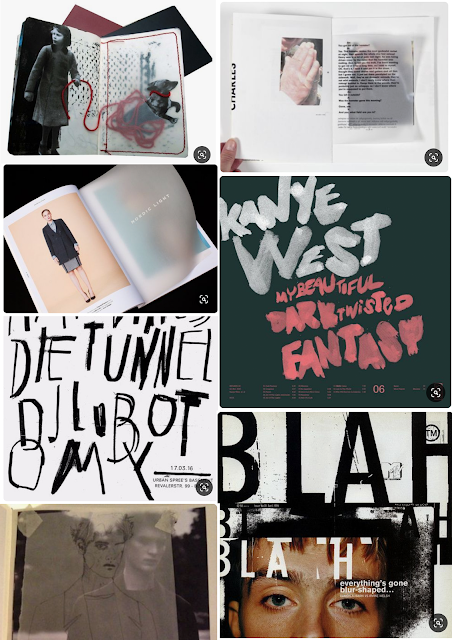Final hand in

My final hand in went well, i am proud of the work i have done. It was a shame that i could not present my work along side my peers in the exhibition. Something i would have liked to improve on is the quality of my filming skills as they didn't do the instillations justice and also polishing the sculptural parts of the instillations.